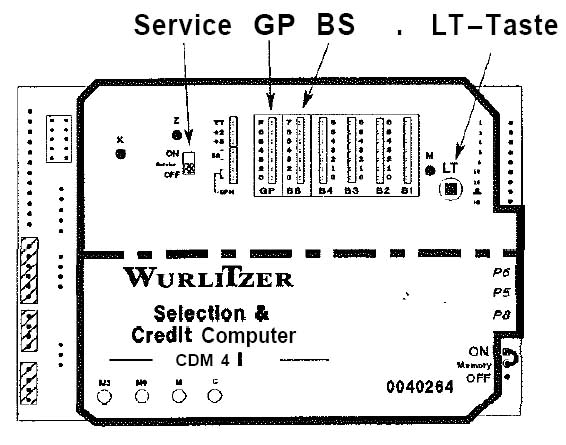- SCC 40304, 40306: "160" - wenn Brücke gesteckt, dann läuft die Musikbox auf 160 Wahlen/80 Singles
- SCC 40304, 40306: "200" - wenn Brücke gesteckt, dann läuft die Musikbox auf 200 Wahlen/100 Singles
- "TT"/"+2"/"+3": Wird das Album "Hits of the House" angewählt, so wird immer ein Titel mehr gespielt als Kredit da ist. Durch Setzen der Brücke kann dieser Bonus auf 2 bzw. 3 zusätzliche Titel erweitert werden
- "BR": Wenn Brücke gesteckt, dann bleibt der SCC beim Erreichen der Bonusstufe BS4 in dieser Position stehen, bis eine neue Wahl getätigt wird. Ohne Brücke erfolgt ein automatischer Rücksprung auf BS1
- "GP +6": Eine Brücke an dieser Stelle erweitert den Wertebereich von GP (Grundpreis) um 6 weitere Einheiten
- Leiste "GP" (Grundpreis): Gibt an, wie viele "Kreditpunkte" einen Wahlkredit erzeugen sollen. Steckt die Brücke auf Feld "F", so ist Freispiel eingestellt
- Leiste "BS" (Bonusschritt): Gibt an, nach wie vielen "Kreditpunkten" ein Sprung auf die nächste Bonusstufe erfolgen soll
- Leisten "B4" bis "B1": Brücken legen fest, wie viele Freispiele bei Erreichen der jeweiligen Bonusstufe zusätzlich gewährt werden sollen
- "Korb / Wahl": Brücke legt fest, ob Titel in der gewählten Reihenfolge oder in der Folge der Platten im Plattenkorb gespielt werden sollen
- Die 4 Steckstifte auf der rechten Seite sind für diverse Zusatzgeräte vorgesehen (z.B. Freispielschalter, Dauerspielschalter).
- SCC 40304, 40306: "160" - if jumper is set the jukebox is set for 160 selections/80 records
- SCC 40304, 40306: "200" - if jumper is set the jukebox is set for 200 selections/100 records
- "TT"/"+2"/"+3": If the album "Hits of the House" gets selected, one title more gets played than credit is establised. By setting a jumper wire this bonus can be increased to 2 resp. 3 additional songs.
- "BR": If jumper wire is set, the SCC will stop in this position when reaching the bonus step BS4 as long as a new selection gets made. Without the jumper a reset to BS1 will be done automatically.
- "GP"+6: A jumper at this position increases the value range from GP (basic price) to 6 additional ranges.
- Column "GP" (basic price): Shows how many "creditpoints" shall be created with one selection credit. If jumper is set to "F", then it is free play.
- Column "BS" (bonus level): Shows after how many "creditpoints" the next bonus level shall be done.
- Columns "B4" to "B1" (bonus level): Jumpers determine how many free credits shall be given when reaching the next bonus level.
- "Basket / Selection": Jumper determines if titles get played in the order of selection or of the magazin
- The 4 pins at the right side are for several accessories (e.g. free play switch, permanently play switch).
- Freispiele / Freikredite
- Albumfunktion
- Anzahl der CDs im Korb (ab CDM4i)
- Play-Stimulator
- 100 statt 50 CDs
- Random
- Animations-Spiele
- Free play
- Album feature
- Amount of CDs in magazin (CDM4i onwards)
- Play Stimulator
- 100 instead of 50 CDs
- Random
- Animation plays
For permanently free play a jumper wire is required . in the column "GP" from "0" to "F".
Programmieren der Albumwahl (Serviceprogramm, Ebene 2):
1. Schiebeschalter „SERVICE“ auf der SCCSteuerung in Position ON stellen.
2. Taste „LT“ drücken.
3. Wahltaste 4 drücken und festhalten plus Wahltaste R drücken, dann beide loslassen. Serviceebene 2 ist erreicht.
4. Wahltaste 9 drücken und festhalten plus Wahltaste R drücken. Beide Tasten loslassen und 01 eingeben (00 zum Ausschalten von Albumwahl).
5. Zur Kontrolle Wahltaste 9 erneut drücken.
Serviceprogramm
verlassen
1. Schiebeschalter „SERVICE“ auf
der SCC-Steuerung in Position OFF stellen.
2.
Taste „LT“ drücken.
Nun erfolgt ein Initialisierungslauf, danach ist der Musikautomat wieder betriebsbereit.
If album selection is permitted,
an entire CD can be played by entering the CD number followed by 00 once
the fourth bonus level has been reached (in Germany, insert € 4) or in
the case of free credit.
Programming the album selection (service program, level 2):
1. Set the "SERVICE" slide switch on the SCC control to the ON position.
2. Press button "LT".
3. Press and hold button 4 and press button R too, then release both.
Service level 2 is reached.
4. Press and hold button 9 and press button R too. Release both buttons
and enter 01 (00 to deactivate album selection).
5. Press button 9 again to check.
Exiting the service program
1. Set the "SERVICE" slide switch on the SCC control unit to the OFF
position.
2. Press button "LT".
An initialization run now takes place, after which the jukebox is ready for operation again.
- Schiebeschalter SERVIC" in Position ON stellen
- Taste LT drücken
- Taste 5 drücken: Die Digitalanzeige zeigt in den beiden linken Stellen die vom Werk programmierte Anzahl der CDs im Korb (50 oder 00 für 100). Die beiden rechten Stellen zeigen 00, das heißt, der Playstimulator ist ausgeschaltet.
- Zur Umprogrammierung Taste 5 drücken -
festhalten - und Taste R drücken. Nun gewünschte Anzahl der
CDs, danach Intervallzeit des Playstimulators eingeben.
Der Playstimulator spielt selbständig nach Abspielen der letzten
gewählten CD einen zufälligen Titel. Diese Zeit ist programmierbar
zwischen 1 und 98 Minuten.
Der Programmiervorgang ist beschrieben im Kapitel Vllh.
The amount od CDs needs to be programmed again if less than 60 CDs are in the magazin.
-
Set slide switch "SERVICE" to position "ON"
-
Press button LT
-
Press button 5: The digital display shows the factory-programmed number of CDs in the magazin in the two left-hand digits
(50 or 00 for 100). The two digits on the right show 00, which means that the play stimulator is de-activated. -
To reprogram, press and hold button 5 and press the R button. Now enter the desired number of CDs, then enter the play stimulator interval time. The play stimulator automatically plays a random track after playing the last selected CD. This time can be programmed between 1 and 98 minutes.
The programming procedure is described in chapter Vllh.
Test des SCC (neuere Version) und der Mechanik über das eingebaute Serviceprogramm der Steuerung
Test of SCC (newer version) and mechanism through the installed service program of control unit.
- Box einschalten
- Serviceschalter (Kippschalter am SCC) auf "Service" (obere Position?)
- Taste LT drücken
Der SCC sollte sich jetzt im
Servicemodus befinden. Zur Kontrolle die Wahltaste (6) drücken: der
A-Seiten Magnet unten am Greifarm sollte nun hör- und sichtbar anziehen.
Nun folgende Funktionstests durchführen:
- Taste 7 drücken: Die aktuell unter dem Greifarm liegende Platte sollte nun aufgelegt und abgespielt werden
- Taste 9 drücken: Im Display sollte nun entweder "9-0" erscheinen, wenn die Mechanik in Ruhestellung steht, d.h. der Greifarm steht im Plattenmagazin bzw. es liegt keine Platte auf dem Plattenteller oder "9-1", wenn die Mechanik gerade eine Platte abspielt.
- Taste 8 drücken und halten: Steht die Mechanik in der Ruhestellung, so sollte sich jetzt der Plattenkorb drehen.
Zum Verlassen des Servicemodus den Kippschalter wieder umlegen und danach erneut die Taste LT drücken.
- Switch on jukebox
- Set service switch (toggle switch on SCC) to "service" (upper position?)
- Press button LT
The SCC should now be in service mode. Press the selection button (6) to check: The A-side solenoid at the bottom of the gripper arm should now attract audibly and visibly.
Now do the following function tests:
-
Press button 7: The record currently below the gripper arm should now be placed and played.
-
Press button 9: The display now should show either "9-0" if the mechanism is in standby - means the gripper is above the magazin resp. there is no record on the turntable. Or "9-1" is shown if a record is being played.
-
Press and hold button 8: Is the mechanism in standby the record magazin should rotate.
To exit the service mode switch the service switch bak and press button LT again.
Eine
Programmierung für diesen Zweck ist bei Wurlitzer nicht vorgesehen.
Einfach den Schiebeschalter für Dauerspiel um einen Öffnerkontakt
erweitern, und diesen Öffnerkontakt in Reihe der AB Spule legen.
A programming for this purpose
is not intended by Wurlitzer.
Simply add a normally closed contact to the slide switch for continuous
play and place this normally closed contact in series with the AB
solenoid.
Die Angaben haben keinen
Anspruch auf Vollständigkeit oder Richtigkeit.
Bei den (importierten) Boxen können im Laufe der Jahre durchaus
Veränderungen vorgenommen worden sein. Copyright.
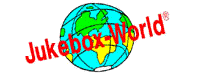
Copyright by Stamann Musikboxen